Customer Success Software that Integrates With Typeform
Typeform is a tool that helps you build conversational online forms and surveys. With Typeform you can create beautiful and engaging questionnaires with no coding required. Personalize forms with the use of typography, color, images, and videos.
Typeform’s mission is to make things a little more human, and their approach helps brands get closer to their audience in a more natural way.
Typeform features include:
- Easy-to-use form editor with a live preview panel
- Responsive forms which look great across all devices
- Customizable look and feel
- Images or GIFs can be added to improve engagement
- Integrations available (e.g., accept payment via Stripe)
- Personalized forms with Logic Jumps
- File upload option
How to Connect Typeform and Akita
Step 1
Head to the Integrations section in Akita. You’ll find it under Settings (the cog icon ) in the left menu bar.
Step 2
Click the Connect Provider button.
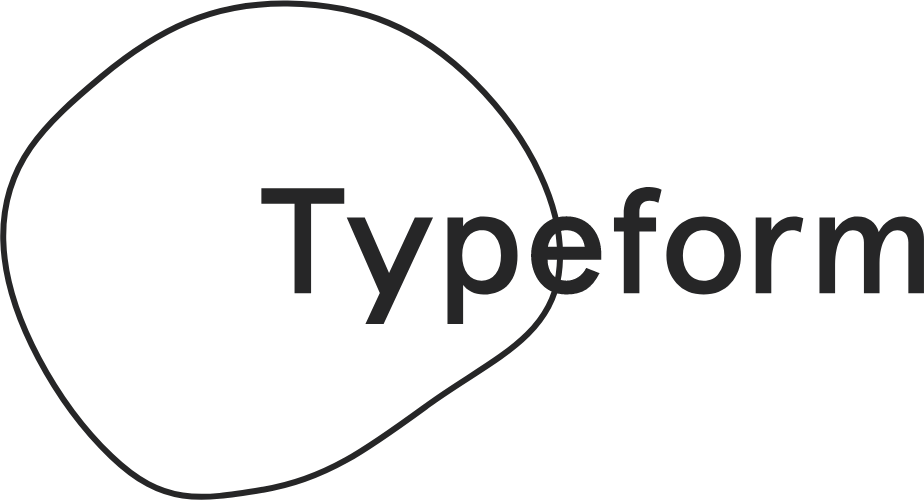
Typeform
Step 3
Select Typeform from the list of available integrations.
Step 4
Click the link to begin the connection process.
Connect
Within Typeform follow the prompts to approve the Akita integration.
That’s it – all done!
Your Typeform Customer Data in Akita
- Once connected, your Akita account will begin populating with your Typeform data.

- This data will appear alongside all your other customer interactions for a 360° view.
- Segment your accounts based on data from your Typeform account, and from your other business tools.
- Define lifecycle stages and make sure customers stay on track.
- Build Customer Success playbooks, alerts, health scores and more — all using the wealth of data gathered from your integrations.